標籤顯示的樣式太單調、或是原本程式會因為"tab"的空格問題雜亂不堪。這是該使用Syntax Hightlighter的時候了!!
【1】首先去Syntax Highlighter的網站下載程式,然後解壓縮。
http://alexgorbatchev.com/SyntaxHighlighter/download/
然後到解壓縮後的資料夾中
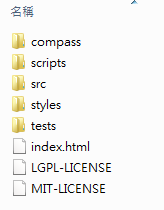
/scripts 資料夾中copy一個必要檔案與自己所需要的程式語言模組。
→shCore.js
※Syntax Highlighter 官方模組清單解釋
/styles 資料夾中copy以下兩個必要檔案。
→ shCore.css, shThemeDefault.css
【2】接下來,去申請一個Google協作平台把需要的檔案都放上去 或是放到自己擁有的網頁空間中。
開啟Blogger進入管理介面/設計/修改HTML,插入以下必要之程式碼在<head></head>區域裡面。
※要記得把"https://sites.google.com/site/allforandyuse/"改成自己所上傳的檔案位址。
<!--必要檔案--> <link href="https://sites.google.com/site/allforandyuse/shCore.css" rel="stylesheet" type="text/css" /> <link href="https://sites.google.com/site/allforandyuse/shThemeDefault.css" rel="stylesheet" type="text/css"/> <!--必要檔案--> <script src="https://sites.google.com/site/allforandyuse/shCore.js" type="text/javascript"/> <!--必要程式--> <script type="text/javascript"> SyntaxHighlighter.all() </script>
例如這是我自己所使用的 :
<link href="https://sites.google.com/site/allforandyuse/shCore.css" rel="stylesheet" type="text/css"/> <link href="https://sites.google.com/site/allforandyuse/shThemeDefault.css" rel="stylesheet" type="text/css"/> <script src="https://sites.google.com/site/allforandyuse/shLegacy.js" type="text/javascript"/> <script src="https://sites.google.com/site/allforandyuse/shCore.js" type="text/javascript"/> <script src="https://sites.google.com/site/allforandyuse/shBrushXml.js" type="text/javascript"/> <script src="https://sites.google.com/site/allforandyuse/shBrushSql.js" type="text/javascript"/> <script src="https://sites.google.com/site/allforandyuse/shBrushPython.js" type="text/javascript"/> <script src="https://sites.google.com/site/allforandyuse/shBrushPhp.js" type="text/javascript"/> <script src="https://sites.google.com/site/allforandyuse/shBrushJScript.js" type="text/javascript"/> <script src="https://sites.google.com/site/allforandyuse/shBrushJava.js" type="text/javascript"/> <script src="https://sites.google.com/site/allforandyuse/shBrushCss.js" type="text/javascript"/> <script src="https://sites.google.com/site/allforandyuse/shBrushCSharp.js" type="text/javascript"/> <script src="https://sites.google.com/site/allforandyuse/shBrushCpp.js" type="text/javascript"/> <script src="https://sites.google.com/site/allforandyuse/shBrushBash.js" type="text/javascript"/> <script type="text/javascript"> SyntaxHighlighter.all() </script>
【3】使用方法 :
<pre class="brush:html" name="code"> <!--程式碼--> </pre>
brush:這裡就放程式語言類型
Example:
brush:java
brush:cpp
brush:xmlps.使用<pre></pre>區塊必須先將 "&"改成& ;、"<"改成<、">"改成>
※程式語言對應表 Syntax Highlighter 官方對應表(請看Brush aliases)
沒有留言:
張貼留言